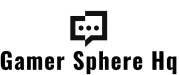Here are nine gaming desk setup ideas to elevate your gaming arena, focusing on organization, comfort, and style for an optimized gaming experience:
1. Ergonomic Desk with Adjustable Height
- Why: Having an adjustable desk allows you to switch between sitting and standing, reducing strain and keeping you energized.
- Tip: Look for a desk with programmable height presets so you can adjust quickly between heights.
2. Dual or Triple Monitor Setup
- Why: Multiple monitors enhance multitasking, whether for streaming, tracking stats, or expanding your field of view.
- Tip: Use a monitor arm mount to free up desk space and position your screens at the perfect angle.
3. Dynamic RGB Lighting
- Why: LED lights behind your monitors, under your desk, or along the edges create an engaging, customizable atmosphere.
- Tip: Sync RGB lights with your games or music to make the lighting interactive.
4. Extended Desk Pad
- Why: An extended mouse pad offers space for both the mouse and keyboard, keeping everything in place and protecting the desk surface.
- Tip: Opt for a water-resistant pad with anti-slip backing, and consider an RGB-edged pad to match your lighting theme.
5. Wall-Mounted Shelving or Storage Cubes
- Why: Wall storage frees up desk space and provides easy access to collectibles, controllers, and other accessories.
- Tip: Display your favorite games, figurines, or gaming awards, adding personality to your setup.
6. Cable Management Solutions
- Why: Organized cables enhance the look of your setup and make it easier to find and access connections.
- Tip: Use under-desk cable trays, adhesive cable clips, and Velcro ties to keep cords neat and hidden.
7. Comfortable Gaming Chair
- Why: A quality ergonomic chair with lumbar and neck support improves posture and allows you to stay comfortable for long sessions.
- Tip: Look for chairs with reclining functions, adjustable armrests, and memory foam cushions for maximum comfort.
8. Sound Dampening Panels
- Why: Acoustic panels not only improve audio quality but also reduce noise disturbances for a more focused gaming environment.
- Tip: Arrange panels in a unique design or color pattern for a visually appealing look that enhances sound.
9. Dedicated Headset Stand with USB Ports
- Why: A headset stand with built-in USB ports offers easy charging access and keeps your headset organized and secure.
- Tip: Choose a stand with RGB lighting to match the rest of your setup and add an extra flair to your desk.
These ideas aim to make your gaming space more functional, organized, and aesthetically pleasing, helping you create a truly elevated gaming environment.